Running on Synology NAS
Here's how you set up on SyncLounge with Docker on Synology NAS.
jacobmix made this awesome how-to for Synology! The original gist can be found here
First make sure you got the Docker Hub in your registry:

Download the latest SyncLounge image:
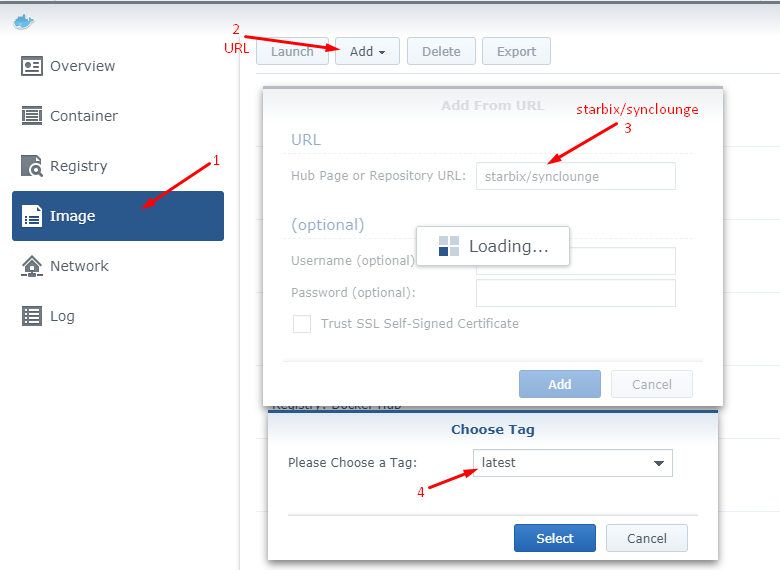
Launch the image, and go to advanced settings:
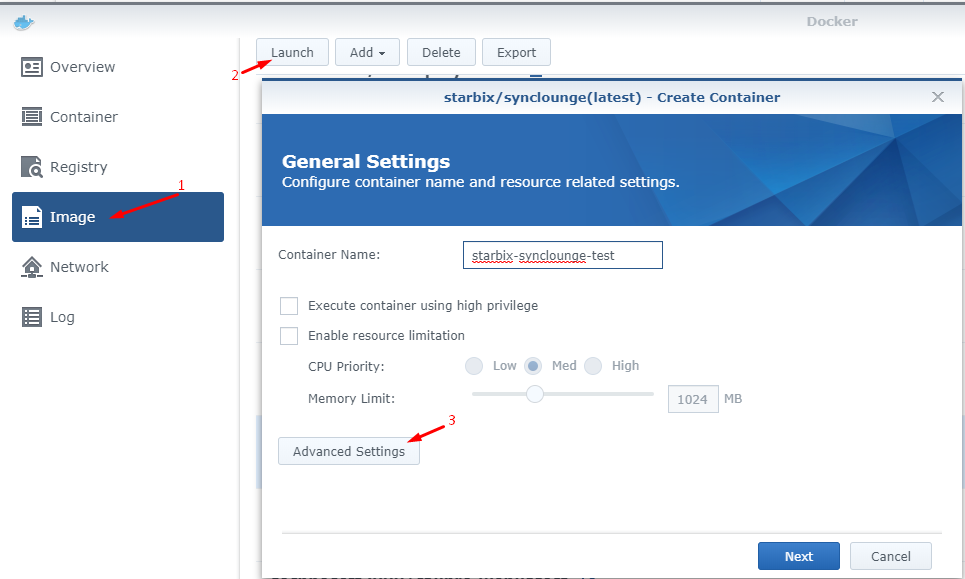
Enable auto-restart, and make a shortcut if you want:

You can edit settings later by clicking the container, and pressing 'Edit' if it's not running.
Configure the network, and ports to use:


Just use the same network as Docker, and leave them as default if you can.
Set the environment variables:
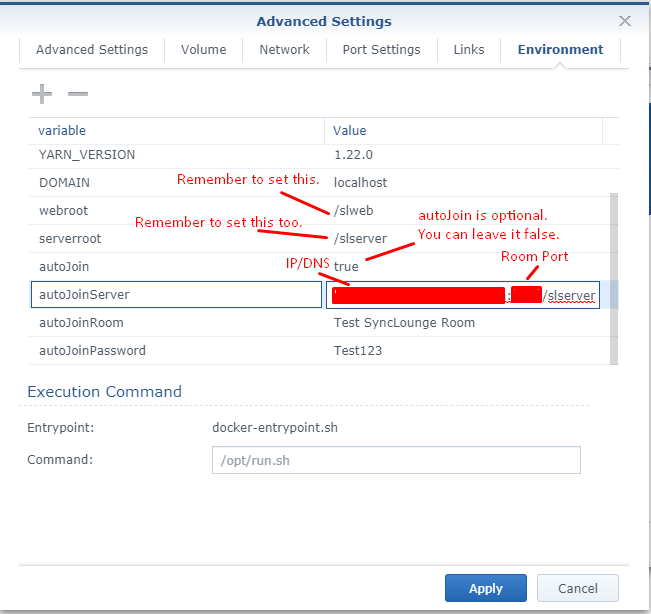
Click Apply, finish the setup, an start it. It will take 20-30 minutes to start every time.
If you wanna update the container you have to re-download/overwrite the image.
Then clear the container, and restart it:
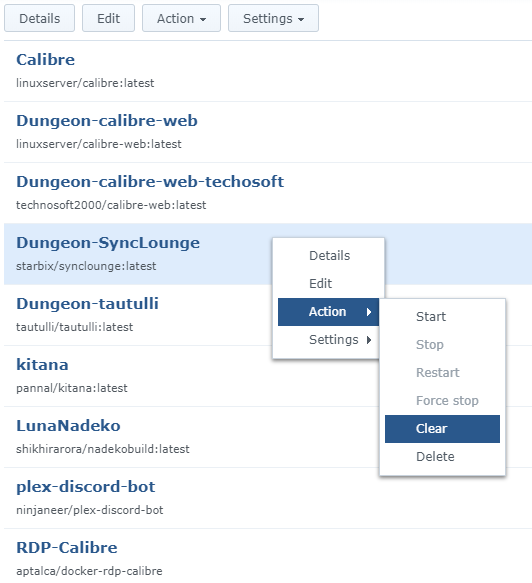
Hope this good enough to get you through the setup.
Now if you want to actually use SyncLounge:
- Connect with
IP:PORT1/slweb - Log-in with you Plex account
- Choose your player.
- Select Custom Server.
- Enter
IP:PORT2/slserver - Type in the room name, and password.
Then you should be good to go! You can invite people with the button at the top.
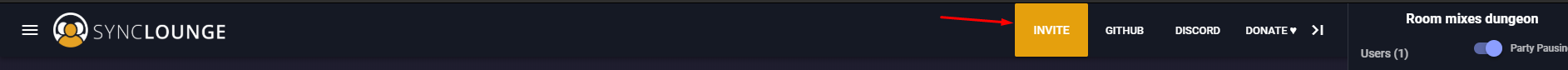
Other people need access to the same episode/movie/video on their/your/someones Plex server.
You can invite people to your Plex like this:

They need a Plex account before you can share your server with them. You just need to run the server, and forward the ports.
Some notes:
- You can use the
SyncLounge Player (BETA)player in your browser.